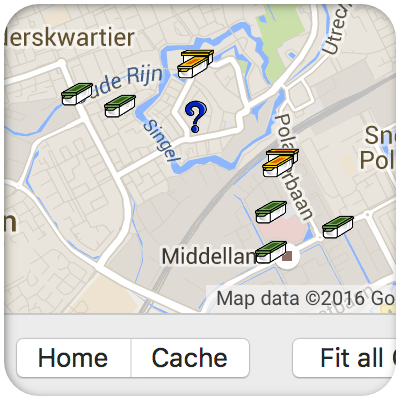Interactive Map
Show your caches and home location on the interactive map. The map will show the content of the currently selected folder. A filter on the cache list will also filter the content of the map.Clicking a cache- or waypointicon on the map, brings you to the cache in the cache list, and even to the waypoint in the additional waypoint tab.
All caches and waypoints are showed with their type-icon. When a cache is unavailable, the icon is grayed out.
You can zoom and pan with your mouse.
Tooltips show the name of the cache.
It is even possible to view the caches with streetview!
Shortcuts
Key-shortcuts give access to more features of the Map, and work very quick:
Choose the map type with R (roadmap), S (satellite), T (topi) or U (satellite with labels).
Zoom with + or – buttons
Pan to the active cache with C, or home with H.